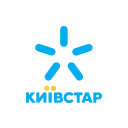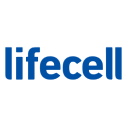Back
Forgot login?
Enter your email and we will send you an email with your login.
Done!
An email with a new password has been sent to your email account at . Use it to log in.
Back
Forgot your password?
Select a password recovery option
By email
By phone number
Enter email and we will send a new password to your email
Enter the phone number, and we will send you an SMS with a new password
Done!
An SMS with a new password has been sent to your phone number . Use it to log in.
Done!
An email with a new password has been sent to your email account at . Use it to log in.
Back
Checking your number
Calling
Take the call
Confirm it's you who wants to log into the account
Confirm via SMS in
Check your phone number
Calling
You did not take the call
Repeat the call or select another confirmation method
Repeat the call
Confirm via SMS
An SMS with a code was sent
Your phone number
Resend
Confirm by phone
You can confirm by calling or resend the code through
Verify your profile using the Diia app
Verification through Diia allows you to synchronise all the necessary data in seconds for easier payments of insurance, taxes, fines and other services.
Back
Якщо ви є власником авто, поділіться вашими водійськими документами, завдяки цьому ви зможете швидко сплачувати парковку та штрафи, оформлювати автоцивілку, Зелену карту та багато іншого.
Back
Scan the QR code with your smartphone, open the Diia app, and sign the request for digital document copies.
Did something go wrong? Confirm later
Data confirmed!
Now you can make your usual payments even faster and more conveniently.
Add your first address
We will immediately try to find and add all utility bills for it.
Error